I am not able to get the example to work for me. When I try something like:
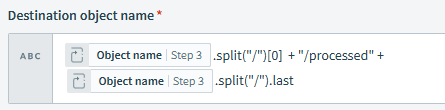
It, creates a folder with the file name & part of the split logic and subfolders under it:
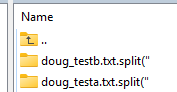
The tenant & folder part is correct but the folders created (doug_testb.txt.split(" and the subfolders under it are not correct. I was hoping for tenant/dougtest2/processed/doug_testa.txt but have the screen print above &
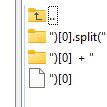
Doug Yates
Senior Data Manager
Data Management Team | Data Governance & Protection Office | Enterprise Information Protection
Humana 101 E. Main St. | WTS 5 | Louisville, KY 40202
T 502.476.1283
dyates@humana.com

The information transmitted is intended only for the person or entity to which it is addressed
and may contain CONFIDENTIAL material. If you receive this material/information in error,
please contact the sender and delete or destroy the material/information.
Humana Inc. and its subsidiaries comply with applicable Federal civil rights laws and
do not discriminate on the basis of race, color, national origin, ancestry, age, disability, sex,
marital status, gender, sexual orientation, gender identity, or religion. Humana Inc. and its subsidiaries do not
exclude people or treat them differently because of race, color, national origin, ancestry, age,
disability, sex, marital status, gender, sexual orientation, gender identity, or religion.
English: ATTENTION: If you do not speak English, language assistance services, free
of charge, are available to you. Call 1‐877‐320‐1235 (TTY: 711).
Español (Spanish): ATENCIÓN: Si habla español, tiene a su disposición servicios
gratuitos de asistencia lingüística. Llame al 1‐877‐320‐1235 (TTY: 711).
繁體中文(Chinese):注意:如果您使用繁體中文,您可以免費獲得語言援助
服務。請致電 1‐877‐320‐1235 (TTY: 711)。
Kreyòl Ayisyen (Haitian Creole): ATANSION: Si w pale Kreyòl Ayisyen, gen sèvis èd
pou lang ki disponib gratis pou ou. Rele 1‐877‐320‐1235 (TTY: 711).
Polski (Polish): UWAGA: Jeżeli mówisz po polsku, możesz skorzystać z bezpłatnej
pomocy językowej. Zadzwoń pod numer 1‐877‐320‐1235 (TTY: 711).
한국어 (Korean): 주의: 한국어를 사용하시는 경우, 언어 지원 서비스를 무료로
이용하실 수 있습니다. 1‐877‐320‐1235 (TTY: 711)번으로 전화해 주십시오.
Original Message:
Sent: 9/24/2025 4:00:00 AM
From: Vibha Mahesh
Subject: RE: How to change the location to save data in S3.
Hi Doug Yates,
It might be possible that the formula syntax is not as per the requirement. You can use the following steps to build the path :
1. Extract the tenant Id
Assuming the object name is stored in variable or datapill called as name.
tenant = name.split("/")[0]
This extracts the first part of the path : dev_tenant
2. Extract the file name
fileName = name.split("/").last
This extracts the file name : filea.csv
3. Build the destination path
path = tenant + "/processed" + fileName
or
path = name.split("/")[0] + "/processed" + name.split("/").last
= dev_tenant/processed/filea.csv
Additionally, you can use the workato logger to track what exactly is the output of each of the steps.
------------------------------
Vibha Mahesh
------------------------------
Original Message:
Sent: 09-23-2025 14:01
From: Doug Yates
Subject: How to change the location to save data in S3.
I have a recipe that gets data from a location in S3 bucket to include a folder (eg. dev_tenant/folderA/filea.csv). Once processed through the recipe, I want to write to dev_tenant/processed/filea.csv, so the same S3 bucket & main folder, just add a sub folder called processed. The recipe has object_name (dev_tenant/foldera) in the name so when using in the destination object name, it keeps the dev_tenant/foldera names convention. I tried using .split to keep just the tenant info but no luck. Any suggestions?
------------------------------
Doug Yates
Humana
KY
------------------------------